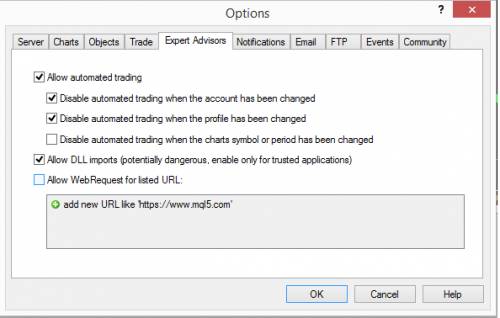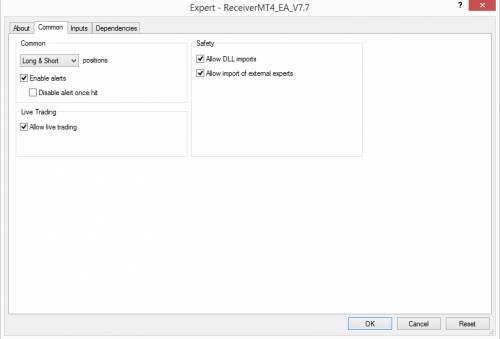| Home » FAQ | [ New question ] |
|
The reason you are getting "Error opening file 5004" message on your MT4 Experts Tab is because your receiver EA can't access to information from Sender EA. First action you can take is to check if you have a correct terminal path on your Sender EA on your MT5. If you are still getting "Error opening file 5004" message after you have put the correct MT4 terminal path, then you may have the problem of sharing folder problem. This might happen due to your operating system. However there is a work around on this problem too. For the solution, please try to use alternative folder path instead of MT4 terminal path. |
|
During weekend, MT5 to MT4 Trade Copier is not active as the market is closed. The best time to start your Trade Copier is to install your Trade Copier 10 minutes before Market starts. That will be Sunday night. |
|
Yes, of course. If you have suffix on your MT5 terminal but no suffix on MT4 terminal, then you don't have to do anything in this case. If you have no suffix on your MT5 terminal but you have suffix on your MT4 terminal, then simply put the suffix on MT4 Suffix variable. For example, for EURUSD.ecn, the suffix is ".ecn". However sometimes, Trade Copier may just work without putting suffix on your Suffix input. Different brokers works differently so please try few different setting on your demo account.
|
|
Yes, it is possible. When you connect many MT5 terminals to one MT4 terminal, it is important that you tell your MT4 terminal that several MT5 terminals will send the information. To do this you have to assign different "Sender ID" to your MT5 Sender EA. The "Sender ID" on your MT5 Sender EA must be matched to "Connected Sender ID" on your Receiver EA. So the point is that "Sender ID" on your MT5 terminal and "Connected Sender ID" on your chart on your MT4 terminal is paired. For example, if you want to connect 5 MT5 terminals to one MT4 terminal. Then you will need to open 5 MT5 terminals with Sender ID 0, 1, 2, 3 and 4. Then you will need to open 5 charts and attach 5 Receiver EAs on your MT4 terminals with "Connected Sender ID" 0, 1, 2, 3 and 4. |
|
If you have different deposit currency between your MT5 terminal and MT4 terminal, then you might get "The deposit currency of your MT 5 and MT 4 terminal mismatch." Error on your MT4 Expert Tab. This does not mean that you can't use our Trade Copier. To work around on this problem, please just switch off "AutomaticScaleOfPosition" variable and use manual lot multiplier option instead. |
|
Yes, it is very good question. For both Meta Trader 4 and Meta Trader 5, you need to tick on DLL important option. When you install fresh copy of Meta Trader terminal, DLL import option is mostly disabled, therefore, you need to manually tick on the DLL import option. Please see the screen shot below for your better understanding.
|